January 18

CAPTURED MOMENTS
BY JASIA
A Monthly - Weekend With Shades - Column

One of the most popular scrapbooking projects family historians like to tackle is creating a heritage album. A heritage album consists of a collection of scrapbook pages that tell the story of your heritage in photos and journaling. The collection may include bios of individuals on your family tree, treasured family recipes, topical pages such as graduations, vacations, or holidays, the family home(s), weddings, pets, reunions, etc. These are a lot of fun to do but like any big project they take some planning.
To begin with, it's a good idea to think about how many pages you want your book to be and look at publishing options. You can print your pages yourself or send them out for printing. (I've used Costco.com for printing 12"x12" scrapbook pages and they look terrific!) Once they're printed you can buy plastic sleeves to slip them into for inclusion in a binder or a 12"x12" scrapbook album. You can also upload your completed pages to one of the many online commercial printers who will create a bound book for you. (Online printers that I have used and can recommend are MyPublisher.com and Shutterfly.com) Any way you go, it's a good idea to plan your pages ahead of time.
Look over your photos and take some notes about which ones you would like to use. Make a generous list here and expect to cull some along the way.
Next, think about themes for your pages and how you might group the photos together. Keep an open mind when you're doing this. Once you get started putting pages together you may find that one picture you really wanted to use just doesn't work the way you thought it would. A bit of advice... don't try to fit a square peg in a round hole. If you do, you will waste a lot of time on it, and in the end you'll probably never be happy with it. Instead, try putting the photo on another themed page or give it a page of its own.
For a professional look, pick a color scheme or style and stick with it throughout your book. Nothing says "amateur" more than inconsistency of style, color, fonts, etc. This doesn't mean you have to create all of your pictures on the same exact background. But it does mean if you start with pastels, stick with pastels and don't create a bold red and green page just because you're featuring Christmas pictures. If you like the grunge look, go for it. But then don't create a "cartoony" page of kid's pictures. Most people find a fairly monochromatic color scheme and a fairly traditional style offer the most versatility.
You also might want to look for "heritage kits" created by professional designers. They do all the hard work for you, matching colors with elements for a polished look. (The pages I created below were done with the kit, Family History, by Julie O
Stone Accent Studios
Heritage Scrap
BlushButter Digital Scrapbooking
Studio Girls Scrapbook Graphics
Here are some pages I created for a heritage album I'm working on. You can see that each page is a little different but the color scheme and fonts remain consistent.
With January being the beginning of a new year, you may want to start creating 1 or 2 pages a month now to have an album ready for next Christmas' gift giving :-) The holiday will be here before you know it!
Happy Digiscrapping!
Jasia
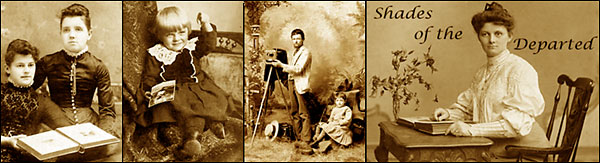













4 Comments:
I've been thinking of creating a heritage album for a while, now, Jasia. Thanks for the great tips and links!
You make it look soooo easy! Thanks for the tips and the links.
This is a great description of digital scrapbooking! I do non-digital, so it's nice to see the other side of things.
Beautiful work, Jasia. Thanks.
Chums [the appropriate word verification check I just got to post this)
Terry
Post a Comment
Subscribe to Post Comments [Atom]
<< Home